Today we have designed a front for a shop, I have decided to use dragons again as i have based m ost of my work around dragons, i have used a few masks, shapes and word techniques and this is the finished outcome, the dragon is known as a Rathalos from a game called Monster Hunter, well here it is (:.
Wednesday, 20 October 2010
Tuesday, 19 October 2010
More 3ds max
Next we have experimented more with extruding and polygonal features on 3ds max. This is what my finished result of a normal block warped in many ways by my weird mind (:
3ds max
Today we have been experimenting with a new program called 3ds max. We have been practising making many shapes and altering the size, rotating and scaling the shapes. We have also been using word text in the 3ds max and making them 3d with changing fonts and colours. This is what our final results of the text turns out after putting it in the background in a photoshop program.
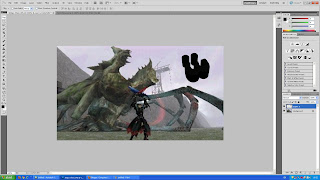
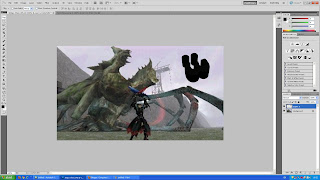
Monday, 18 October 2010
Marantz
Today we have learnt how to set up the marantz, we had to use both the internal microphone and the external microphone. We also had to set up with the various leads and cables to connect the microphones up. We also used headphones to listen to what we have made through the microphones.
Monday, 11 October 2010
Graffiti
We watched a video about graffiti art today. About how this french guy named Thierry Guetta manages to go around many cities in the world filming many people gifted in graffiting the streets. After he had done so much filming and promised them all a documentary he was only doing it to serve his own needs. After filming the street artist Banksy who he has been looking for a long time, he managed to confront Thierry to make the documentary. After all the risks we have watched them do like climbing buildings and managing to get away with everything from the police, we have seen what more graffiting is about.
Monday, 4 October 2010
Animation Research
We created a flash image for flash animation by using the rulers in photoshop and then following Ctrl+a and Ctrl+c. We then paste the image into the Iphone option of flash. We also learned how to create more frames in flash by pressing the F6 button. We practised using the shape button for ovals and also used the pen tool to make and create wavy lines. We have also used the F8 button to turn a circle into a symbol and managed to make it into a seperate layer. We then added many frames and moved the circle several times. We used the F6 button to copy the clip and moved the circle at the end. After pressing play (Enter button) we get to view what we have created. This is what we know so far. More to come soon.
Subscribe to:
Comments (Atom)

